Today, DJing isn’t just about what you play, it’s about what people see. Whether you’re spinning at a local club or hitting festival stages, DJ visuals have become a vital part of the performance. Thanks to TikTok virality, high-profile festival production, and evolving audience expectations, fans now associate a great set with both music and visual impact.
If you’re wondering how to make DJ visuals or where to find quality DJ screen visuals, you’re in the right place. In this guide, we’ll cover the essentials of DJ visuals, from choosing the right type to finding tools like audio-reactive visuals that sync perfectly with your sound.
Why Visuals Are Now Essential for DJs
A decade ago, visuals were a luxury – something reserved for arena-sized shows or high-budget productions. But today, they’ve become an essential layer of performance. For DJs looking to stand out in a saturated scene, DJ visuals are no longer optional, they’re part of the experience fans expect.
The TikTok and Festival Effect
The rise of social media, especially TikTok and Instagram Reels, has changed how performances are perceived and shared. Viral clips from events like Tomorrowland, Coachella, and Boiler Room aren’t just about the music anymore,they’re about the full visual spectacle.
Audiences want immersive moments, visual climaxes synced to drops, and bold imagery that translates well on camera. If your set isn’t visually striking, it risks getting lost in the scroll.
Branding & Memorability
Let’s face it – there are thousands of DJs playing excellent sets every night. What makes someone memorable often isn’t just what they played, but how they presented it.

With the right DJ background visuals, your stage presence becomes instantly recognizable. Whether it’s a signature color palette, recurring symbols, or consistent motion design, visuals help create a visual brand that fans can remember, follow, and connect with. In short: visuals give your music a face.
Emotional Depth
Great visuals don’t distract, they deepen the music. They add shape to sound. The swirling shapes during a house set, glitchy flickers during techno, or cosmic patterns behind ambient – these all help intensify what the audience is hearing.
Visuals guide emotional flow and amplify the atmosphere, making every drop hit harder and every breakdown feel more expansive. A carefully chosen DJ screen visual can give the audience chills in the same way a perfectly timed transition does.
Types of DJ Visuals You Can Use
Visuals come in many forms, some are ready to use out of the box, others are built specifically for your sound and stage. Whether you’re playing in a small club, an open-air festival, or streaming online, the right dj visuals format can take your set to the next level.
Audio-Reactive Visualizers
These are among the most accessible and exciting types of DJ visuals today. Audio-reactive visualizers respond to the frequencies, tempo, and dynamics of your track in real time – creating a constantly evolving visual show that’s truly synced with your music.
Platforms like doodooc allow DJs to upload tracks and instantly generate high-quality audio reactive visuals without needing a VJ, motion designer, or coding skills. It’s a powerful way to give your performance life, especially if you’re playing alone, streaming a mix, or preparing visuals for a video drop.
Perfect for: Techno, ambient, house, EDM, experimental – and virtually any genre you spin.
Best use: Club gigs, festivals, live streams, content creation, brand visuals, and more.
Loop-Based Visuals
These are pre-rendered .mp4 or .mov files that loop seamlessly and can be triggered live through VJ software or MIDI devices. You’ll often find themed packs – psychedelic patterns, glitch transitions, nature visuals – that you can mix on the fly during a set.
They don’t react to your music automatically, but they’re highly flexible for layering and creating atmosphere. Some DJs even blend several loops across multiple screens.
Perfect for: DJs with a VJ setup or visual controller
Best use: Layering during sets, syncing to cues or transitions

Custom 3D Stage Visuals
For DJs or artists with a strong brand or headline show, custom 3D animations are the gold standard. These are usually built track-by-track or set-by-set by motion designers, combining your musical identity with narrative, symbols, or visual metaphors.
If you’ve seen visuals built for artists like Eric Prydz or Rezz, you’ve experienced this level of design – hyper-polished and highly personal.
Perfect for: Touring DJs, branded events, audiovisual shows
Best use: Festival stages, high-production music videos, show intros
Live Camera Feeds + Effects
This involves capturing footage of the crowd, the DJ booth, or even backstage, and layering effects like VHS overlays, glitches, or color distortion in real time. It turns your audience into part of the visual experience and creates an organic, raw energy that contrasts beautifully with pre-rendered content.
Perfect for: Underground events, warehouse parties, hybrid DJ/VJ sets
Best use: Immersive and intimate live environments
Projection Mapping
Projection mapping transforms any physical surface – like a DJ booth, wall, or sculpture – into a dynamic screen. It allows you to wrap visuals around 3D structures, align them to venue architecture, and create an environment rather than just a screen.
Though it requires technical setup and prep, it can completely change the atmosphere of your set.
Perfect for: Art installations, open-air events, themed nights
Best use: Transforming venues and stages with mapped content
LED Setups Synced with Visuals
For a fully synchronized experience, LED walls or panels are used to display DJ screen visuals in real time. These setups are often connected to VJ software or a custom controller, and can respond to MIDI, BPM, or sound frequencies. Think massive LED cubes, curved panels, or modular screens that pulse with your sound.
Perfect for: Large events, festivals, clubs with built-in LED walls
Best use: Full-stage immersive visuals that are beat-perfect
Tools DJs Use to Power Visuals
Whether you’re just starting out or producing massive stage shows, there’s a tool out there that fits your level, style, and workflow. Here’s how DJs are creating and performing with DJ visuals, from beginner-friendly generators to advanced visual performance systems.
Beginner-Friendly: No VJ, No Problem
doodooc
A browser-based visualizer tool built specifically for DJs, musicians, and visual artists. With doodooc, there’s no need to learn complicated software. You simply upload your track, choose from a growing library of DJ background visuals, and customize resolution (HD, Full HD, 4K) or color schemes depending on the template. The platform automatically creates high-quality audio reactive visuals that you can download and stream – perfect for live sets, promo videos, or social content.
It’s an ideal solution if you want impactful visuals without a VJ budget or technical know-how.
Why DJs love it:
- Fast and easy to use
- Templates categorized by genre or mood
- No software installation required
- Looks professional even for small gigs or online sets
Quick Start: How to Make DJ Visuals with doodooc
- Sign up or log in on doodooc.com
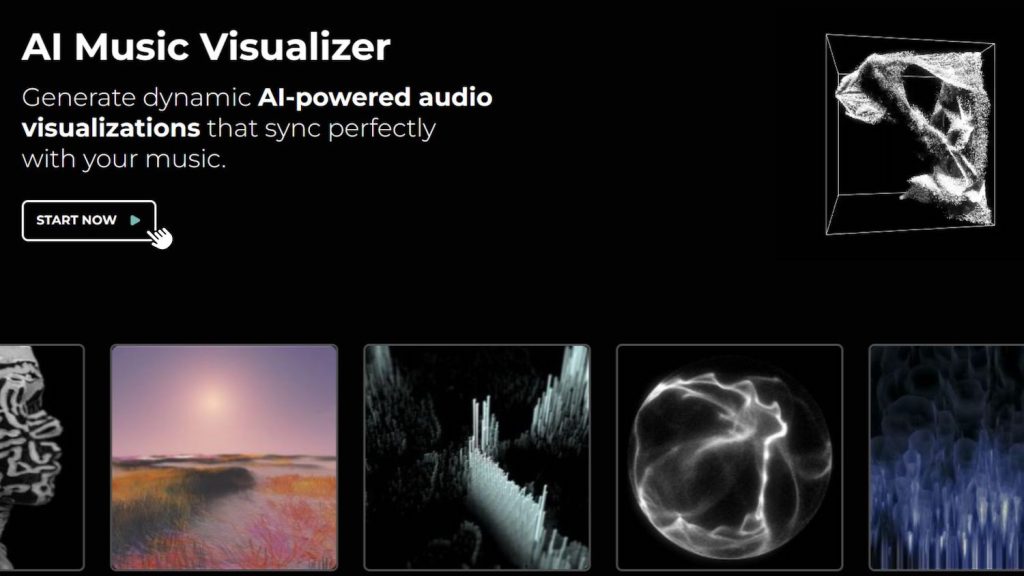
- Choose a visualizer template (techno, ambient, EDM, etc.)
- Upload your audio or DJ mix
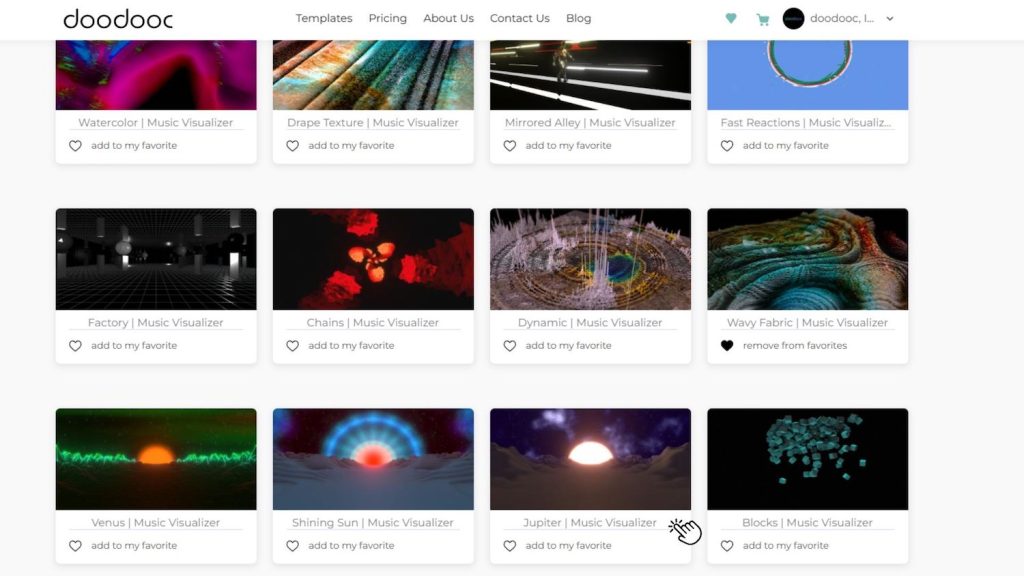
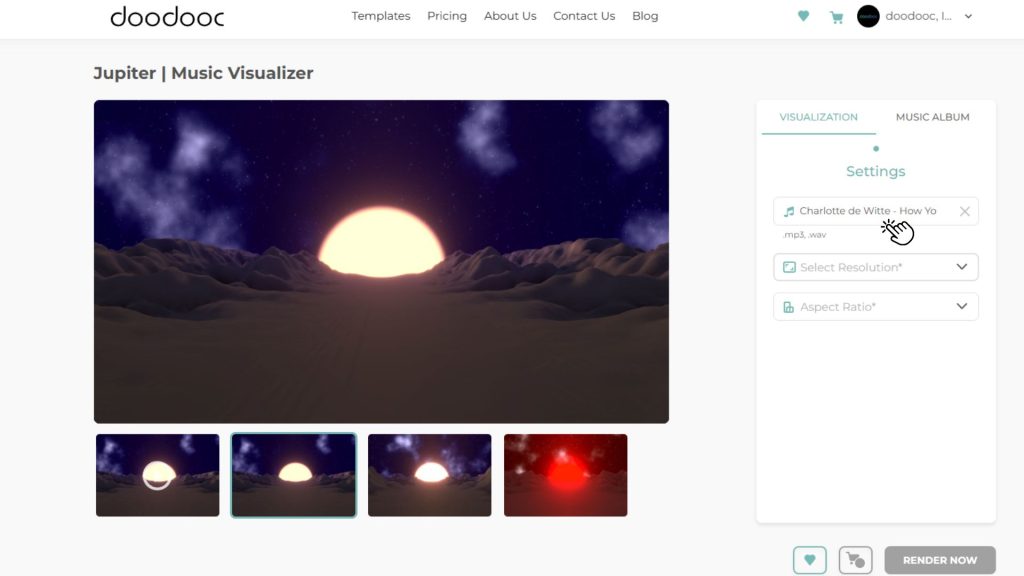
- Adjust resolution or color accents (if supported)
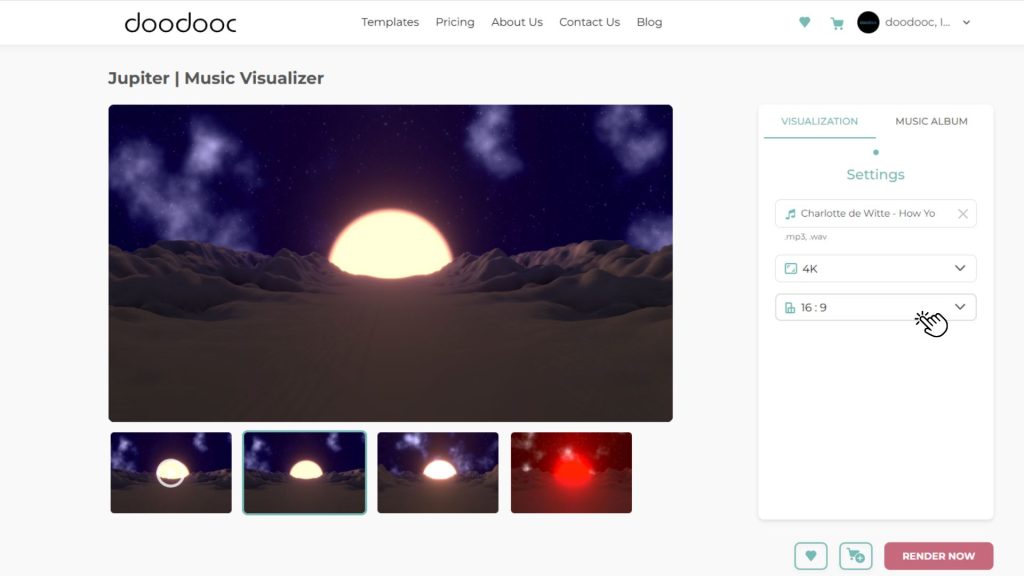
- Download the rendered video and stream it during your set
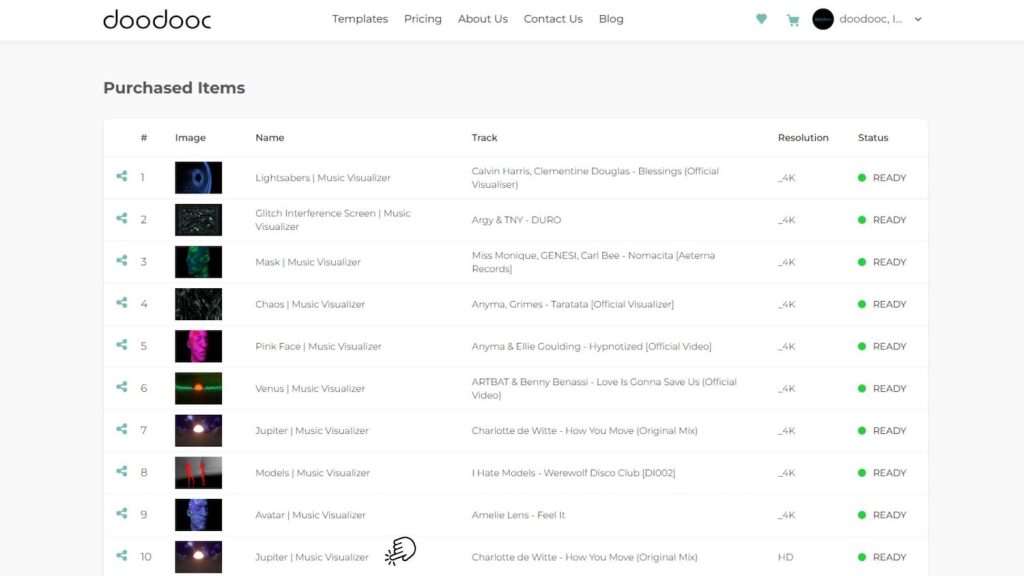
Whether you’re learning how to make visuals for DJ sets or just need something polished last-minute, doodooc is a powerful entry point.
Intermediate Tools: More Control, More Possibilities
- Resolume Avenue
A staple in the VJ and DJ world, Resolume Avenue lets you mix visual loops in real time, add effects, and map your visuals to LED screens or projectors. It supports MIDI and audio input, meaning your visuals can still react to your music, but you control when and how. The interface can be overwhelming at first, but once you learn it, it opens up a lot of flexibility.
Best for: DJs working with a VJ or wanting to play visuals live
- VDMX
A modular and highly customizable visual performance software for Mac users. It’s great for layering live effects, integrating camera feeds, and triggering visuals with MIDI or OSC. Compared to Resolume, VDMX leans more toward experimentation but requires more setup and exploration to master.
Best for: Artists looking to build custom visuals with live control
Advanced Tools: High-End, Generative, Custom
- TouchDesigner
A powerful node-based programming environment used for building interactive and generative visuals. If you’ve ever seen massive installations or visuals reacting to motion sensors, lights, or custom controllers – it was likely done in TouchDesigner. While it requires some coding and design knowledge, the output can be stunning and entirely unique to your set.
Used for: Full-scale AV shows, interactive stage designs, live generative content
- Notch
Used in large-scale productions and by artists touring arenas or festivals. Notch allows real-time rendering of complex visuals, including 3D environments, motion capture integration, and camera-driven effects. It’s frequently used in conjunction with media servers like Disguise, making it a favorite for high-end events.
Best for: Tour visuals, immersive installations, cinematic performances
No matter where you are on your journey, there’s a way to create DJ screen visuals that amplify your music and your identity. Whether you’re downloading loops, learning how to make EDM visuals from scratch, or generating content through doodooc’s visualizer, the right tool can turn your next set into an unforgettable experience.
How to Match Visuals to Your Music Style
Your visuals should speak the same language as your sound. A mismatch between what the crowd hears and what they see can dilute the vibe. But when visuals and music align? That’s when sets become unforgettable.
Here’s a genre-based cheat sheet to help you align your DJ visuals with your musical identity:
- Techno
Dark palettes, monochrome tones, glitchy textures, and strobing geometric patterns define visuals for techno. They echo the precision and hypnotic energy of the genre, building intensity without distraction.
- House
Think warmth, groove, and flow. House visuals work well with soft, organic shapes, glowing gradients, and subtly animated lines. These visuals should ride the rhythm like your crowd does – smooth and soulful.
- Dubstep
This genre demands intensity. High-contrast visuals, sharp cuts, glitch effects, and rapid-fire animations mirror the sound design of dubstep tracks. Each drop becomes more impactful when paired with a flash or burst.
- Drum & Bass
Chaos meets control. Fractal patterns, reactive lines, fast-paced motion, and distortion effects pair well with the genre’s speed and aggression. Visuals here should reflect the momentum of the music.
- Ambient
Ambient sets are spacious and slow, and the visuals should be too. Gentle morphing shapes, minimal color palettes, and a meditative pace bring out the emotional and immersive qualities of ambient music.
Pro tip: Not sure where to start? Check out genre-based templates on doodooc. Each template is crafted with a visual tone that suits specific music styles – making it easier to learn how to make EDM visuals or ambient ones without starting from scratch.
Real-Life Cases
At doodooc, we’ve collaborated with DJs, producers, and musicians around the world to create visuals that elevate performances beyond sound.
Collaborations with Artists, Venues & Events in Armenia
Over the past year, we’ve collaborated with numerous artists, event organizers, and venues across Armenia, crafting audio reactive visuals for a wide range of sets and styles. From underground raves at Platform venue to club nights and experimental showcases, our visuals have become part of how audiences experience the music.
One standout project was Triangulum’s event at the Temple of Garni, a breathtaking fusion of electronic music and ancient Armenian architecture. We created custom visual sets designed to mirror the energy of the DJs while respecting the space’s cultural and spatial presence. The visuals lit up the historic site in sync with the music, turning the experience into something both modern and timeless.
Serj Tankian’s Perplex Cities
For the launch of Serj Tankian’s experimental EP Perplex Cities, our team created custom visuals for five of the tracks. While this wasn’t a traditional DJ set, the approach was similar: each visual piece was designed to react to the music’s mood, texture, and dynamics—transforming each track into an immersive audiovisual experience.
The result was a series of narrative-driven visuals that felt synced not just to the beat, but to the meaning behind the music.
Hayk Melikyan’s Piano & Visual Concert
We supported a groundbreaking hybrid performance for pianist Hayk Melikyan, creating real-time visuals across 40+ classical tracks. The visual narrative evolved with each piece, transforming the concert into a sensory voyage.
These projects show just how diverse audio visuals can be – from dark techno to modern classical – and how important they’ve become in creating full-spectrum shows.
Where to Get DJ Visuals (Free & Paid)
Whether you’re experimenting on a budget or preparing for a headline slot, here’s where you can find DJ background visuals and loops:
- doodooc.com – Curated, genre-specific, audio-reactive visuals for DJs and creators. Upload your track, pick a template, and get pro-level visuals instantly.
- Envato Elements – A great place to purchase loop packs, 3D animations, and visual assets.
- YouTube –Search terms like “free VJ loops” or “reactive visuals” to find starter visuals. Be mindful of licensing.
- r/DJs on Reddit – Community threads often share downloadable visuals, workflow tips, and DIY tools for learning how to make visuals for DJ sets.
- Serato Visual Resources – Includes useful articles and downloads for both beginners and experienced VJs.
Conclusion
The visual layer of a DJ set isn’t just “nice to have” anymore, it’s an essential part of your performance, branding, and storytelling. From simple loops to immersive DJ screen visuals, audiences now expect a full sensory experience. And with tools like doodooc, figuring out how to make DJ visuals is no longer a mystery—it’s an accessible, inspiring part of your creative toolkit.
Whether you’re a bedroom DJ or a touring act, the right visuals can amplify your vibe, set your mood, and leave a lasting impact. Don’t let your music go unseen.
Ready to create your own DJ background visuals?
Start with doodooc, where your sound meets its perfect visual match.

